The only road to a much loveable Windows 10 was through Windows 8 and Microsoft knew it. Read our review of Windows 10.
From Stephen Elop’s ‘Burning Platform’ to Satya Nadella’s
‘Mobile First Cloud First’ Microsoft has traveled a road full of deceptively
simple yet intricate curves. The journey started with a bet on touch-friendly
version of Windows and evolved into a device focused strategy that resulted in
Microsoft’s acquisition of Nokia and introduction of the Surface tablet line. Today,
almost 3 years after the release of the Windows 8, the Redmond giant has
released its latest version of computer operating system for general availability.
The users of Windows 7 and 8 who had reserved there copy of
free Windows will be able to get the upgrade as an update that can be
downloaded from Windows Update in control panel. Even though Microsoft earlier
announced that it will roll out the upgrade in phases, which might span over
days and even weeks, I was lucky enough to receive mine the very next morning.
Many users of Windows 10 Insider Program are well aware of what to expect from the full release but rest should rest assure that Windows is ready to be loved again.
Many users of Windows 10 Insider Program are well aware of what to expect from the full release but rest should rest assure that Windows is ready to be loved again.
One of the first things you will (and you have to) notice is
the return of our good old Start Menu. However, it has gone through a much
needed design overhaul and now includes resizable live tiles as well as
improved jump lists. The new design changes also include transparent background
and tiles that change their color according to the theme. Customization of
start menu has been taken a step further by making tile placement easier and
more efficient.
Other additions include ‘Most Recent’ and ‘Most Used’ app-lists
that give the Start Menu a purpose to exist and make it more useful and effective.
The revamped Start Menu is also resizable meaning you can adjust its width and
height depending on your need to pin apps and folders.
Me: Do you know Siri?
Cortana: I know her, but I don’t KNOW her know her.
Cortana: I know her, but I don’t KNOW her know her.
She tries to be funny and she never fails, she tries to be
sarcastic and she never fails, she tries to be sassy and she ends up singing: Frere
Jacques, Frere Jacques, dormez-vous, Dormez-vous? Sonnes les matines! Sonnez
les matines! Din, dan, don. Din, dan, don.
Helpful every day and Siri on a bad one, Microsoft’s new personal assistant is more than anything alive. Being an on and off tester of Windows 10 preview releases I have personally observed the development of Cortana from its introduction till today and the end result is almost, if not entirely, a representation of constant hard work.
Helpful every day and Siri on a bad one, Microsoft’s new personal assistant is more than anything alive. Being an on and off tester of Windows 10 preview releases I have personally observed the development of Cortana from its introduction till today and the end result is almost, if not entirely, a representation of constant hard work.
Its user-interface has been polished and now sits well with
the dark theme and the new Start Menu. The home screen will tell you a weather
forecast followed by the performance of the stocks on your watch list and the
most important headlines from the web. To store your personal information
Cortana uses a notebook which takes care of all your preferences including
Food, Sports, Movies and Events. You can edit the information in notebook
depending on your needs and Cortana will have no problem in either remembering
or reminding it, all thanks to the calendar and alarm integration. In addition
to all these features search is also handled by Cortana. The search pane lists
results from web, computer and cloud in one place and in a well-organized
manner. You might notice some lag when interacting with it for the first time
after every log in but Microsoft is expected to release patches as the Windows
rolls out.
There is a good and a bad news for those who haven’t
upgraded to Windows 10 yet. Don’t worry Microsoft Edge is here and its great
but internet explorer is still not dead. It is not the default browser anymore
but if you are a fan you are more than welcome to find it under all apps in
start menu.
Microsoft Edge is an exciting prospect but it still isn’t a
perfect replacement of Google Chrome or Firefox. The simplistic layout feels
refreshing at first but keep on looking at it and you will realize that it is way
too simplistic for the kind of a mess that internet is. Yes, it is completely
in line with the new Microsoft Design Language 2 but the lack of bright colors
and excessively flat icons make it bland and tasteless.
However unlike its dull color scheme Edge shows bright
performance when it comes to rendering websites and handling flash or any kind
of JavaScript. I did notice some crashes at first but after the first set of
Windows Updates released yesterday it seems perfectly stable and responsive. Bing
is the default search and it feels like Microsoft really doesn’t want you to
change that. Fortunately the browser uses OpenSearch technology and you can
change the default browser by first visiting the homepage of a particular search
engine and then stressfully diving deep into advanced settings.
Feature wise there are hardly any add-ons but it is on the
right track. Microsoft has already announced that Edge will soon support
add-ons but you will have to wait a little while longer for that. A great new
feature in Edge is Cortana integration. Whether it’s the weather near you, time
in another zone or height of Ben Affleck Cortana will search it for you as soon
as you type it in the search bar.
Microsoft Edge also introduces the concept of web notes in a
whole new way (stalking made easier). You can now take a screenshot of a
webpage, edit it in a ‘OneNote like Paint’ and share it with your contacts from
inside the browser. I am not sure if desktop users will remain excited about it
after some time but as for the Surface and other tablet owners it’s something
to look forward to.
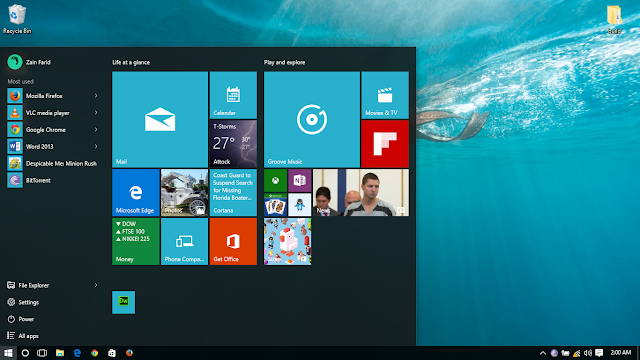






Comments
Post a Comment